Eğer oyacağınız bir devre yüzeyi için delik boyutlarını değiştirmek isterseniz , burada bunun nasıl yapılacağının kısa bir açıklaması bulunmaktadır.
You must open your layout in the board layout editor to follow this procedure.
Devre Yerleşim Editöründe (the board layout editor) kendi yerleşiminizi (layout) açmalı ve şu prosedürü takip etmelisiniz.
Type "drc" into the command line or select the drc button on the bottom left tool bar and Eagle will open the Design Rule Check dialog window
Komut satırına "drc" yazın ya da sodaki araç çubuğundan drc butonunu seçin ve Eagle Design Rule Check (tasarım kural kontrolü) diyalog penceresini açacaktır.
In the picture at right, we have selected the "Restring" tab in the Design Rule Check dialog window. The "%" entry for pads on the "bottom" of the board is been highlighted. Often, the solder side of the board is called the bottom of the board.
To increase pad size, increase the percentage entry. If you want something bigger than 20mil, then you must also increase the "Max" entry to exceed the value you want.
Resimin sağında Design Rule Check (tasarım kural kontrolü) diyalog penceresinde "restring" sekmesini seçiniz. Burada devrenin bottom (alt) kısmındaki pad'ler (delikler) için % şeklinde girişler vurgulanmıştır. Genellikle , lehim yapacağımız kısım için " bottom of the board " yani devrenin alt kısmı denir. Delik boyutlarını arttırmak için , yüzde girişlerini arttırınız. 20mil' den daha büyük bir değer istiyorsanız , "max" sınır değerini de artırmalısınız.
Alternatively, set the "Min" and "Max" entries at the pad size that you want.
Alternatif olarak , delik boyutları için max ve min değerlerini ayarlayabilirsiniz.
You can click on the "Apply" button and see the effect on your layout without closing this window. When you are done, just close the DRC window.
"Apply" (onayla) butonuna tıklayarak yerleşimde değişimleri pencereyi kapatmadan görebilirsiniz.İşiniz bittiğinde sadece DRC penceresini kapatınız.
If the pad size set by the library is greater than what you specify in this dialog, then your entries will have no effect.
Eğer delik boyutu oalrak kütüphane dosyasında ayarlanmış olan değerden daha küçük bir değer girmişsek hiçbir değişim göremeyiz.
Here is some of what the Eagle help file says about Restring:
Burada Eagle yardım dosyasının restring hakkında söyledikleri bulunuyor:
The Restring tab defines the width of the copper ring that has to remain after the pad or via has been drilled. Values are defined in percent of the drill diameter and there can be an absolute minimum and maximum limit. Restring sekmesi pad ya da via delindikten sonra kalacak olan bakır halkanın genişliğini tanımlar. Değerler matkap çapının yüzdesi tanımlanır ve orada mutlak bir minimum ve maksimum değeri sınır olabilir.
 |
| Tasarım Kural Kontrolü Diyalog Penceresi |

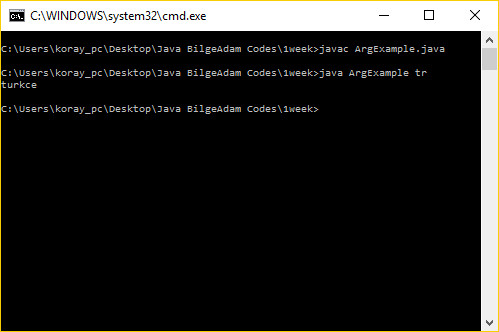

Hiç yorum yok:
Yorum Gönder
konuyla ilgili yorumlarınızı bu alana yazabilirsiniz.
you can write your comments to this area about the topic.
potete scrivere i vostri commenti a questa zona circa argomento